Kaspersky İnternet Security - Region Problem
Dear Customer ;
The zone error is caused by local IPs that the license servers do not see.
By following the simple settings below, you can manually connect to the server where the license is registered and introduce your license into the system.
First, make sure you have the latest version
👉Download: https://www.kaspersky.com/downloads?ignoreredirects=true#update-product
1- Kaspersky İnternet Security Run the software (Settings on the left corner)
2- Network Settings - Proxy Server Settings
(You can copy and paste)
Address : 45.149.131.223
Port : 61866
Username: REsxnkd
Password: FbRy4Tu
3- Please try the activation process again with your purchased activation license key.
4- When activation is complete, disable the setting
(Do not use proxy server)
Now you can upgrade to the latest version during your license period and carry out your updates without any problems.
Best Regard
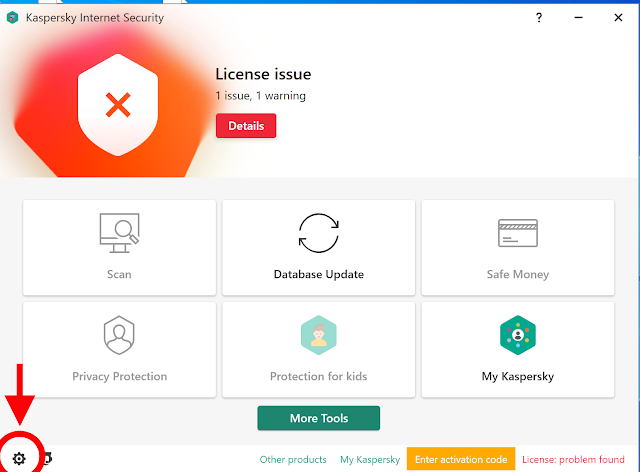






Yorumlar
Yorum Gönder